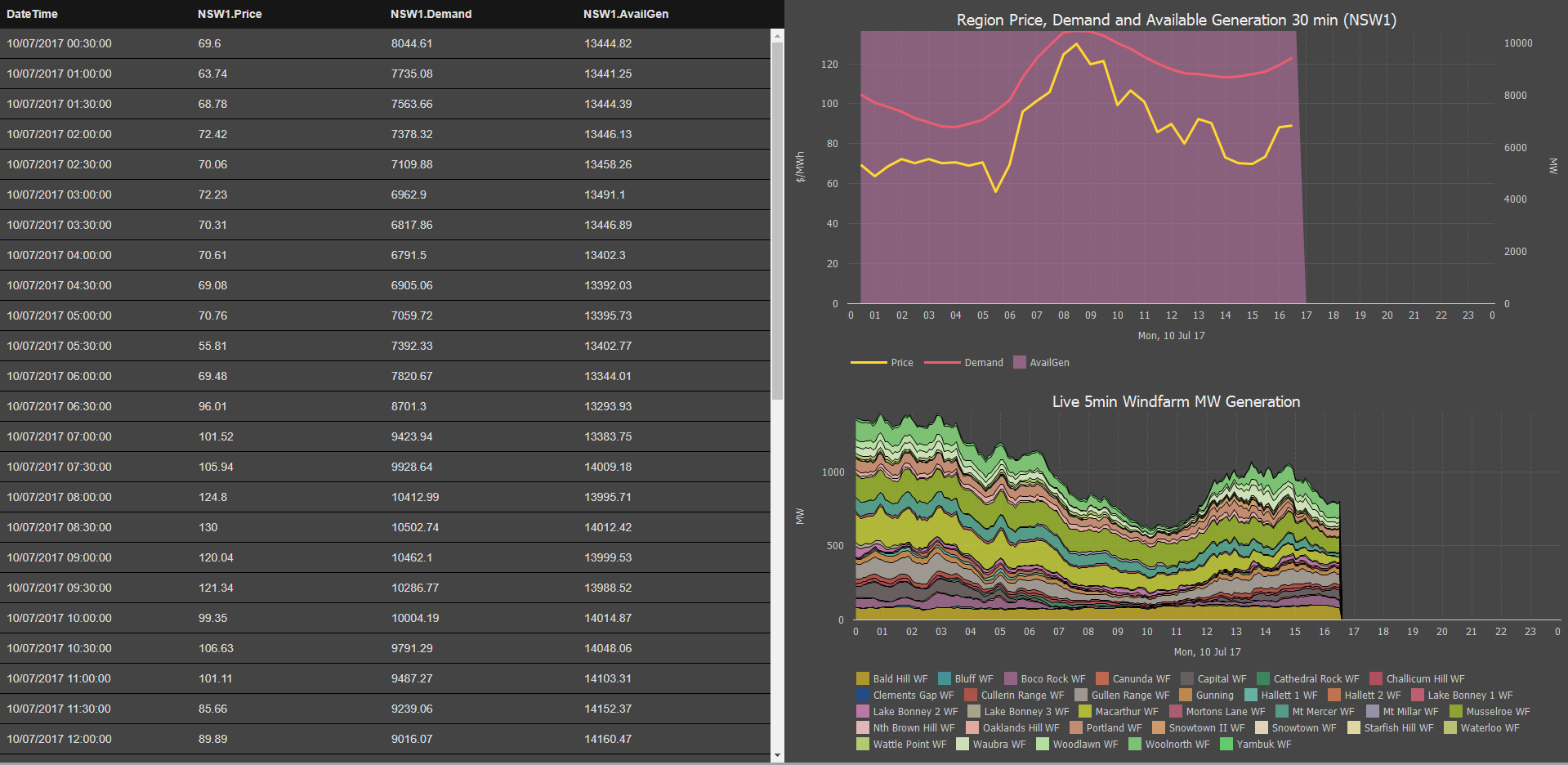In Addition to Our Products and Services...
We are passionate about building and delivering outstanding products and services. This page covers our overarching philosophy in developing and supporting those products and services.
Our Philosophy
The big picture:
- Design our products and services to be open and highly user configurable.
- Performance - our products need to be use minimum resource, perform optimally and handle large data sets.
- Virtually unlimited support. If you have a request and we determine it's likely to be of general interest then we will come up with solutions quickly and at no cost. The proviso is that we determine that general interest at our sole discretion.
- When we need to deliver a solution we will try and do so in a generic fashion so hopefully one solution can solve many problems.
- Fast turnaround. We try and turnaround all requests, even for software changes, quickly. See the next panel on software releases.
- Full transparency. Users need to know the provenance of their data. For example in NEO, reports consist of variables which are essentially queries. The user can see those queries and when a report is run they can see the actual queries that were run, how many rows were returned and even how long each query took.
- Ease of upgrading. We have designed our products to support side by side installation so you can install two or more versions (except for function level changes) on the same machine. Also our products are forward and backward compatible. You don't need to upgrade server components to install new versions of desktop software.
Software releases
To get the maximum benefit from new features, clients should be at the latest version of one of the three supported current versions: current, pre-release, development. For NEO these versions are current=4.11, pre-release=5.0, development=6.0. The versions are numbered as follows: Major.Minor.Module.Function. The meaning is as follows:
- Major: this is usually associated with a new technology. In the case of NEO the Major versions and the technology used are as follows: 3 is C++, 4 is C# Winforms , 5 is C# .Net Core Winforms, 6 is C# WPF. Major version increments require full testing. In the case of NEO this takes three months.
- Minor: these can actually involve significant refactoring but will usually fall into large scale categories like user interface or reporting. So called minor changes can take many weeks to retest and in some cases require full resteting.
- Module: these only affect one module, e.g. report styling. Such changes only require retesting of that module.
- Function: these changes only affect one or more specific functions and hence require retesting only of those functions. This can take as little as a day.
To assist with UAT we have developed some features in NEO that may help as follows:
- Batch Run Builder (BRB): Basically point the BRB to a folder of reports and it will generate a Batch Run with all the reports in that folder or its sub-folders. The Batch Run can then be run in the clients current and proposed versions of NEO.
- Batch Run Compare (BRC): After running the Batch Run on two version the BRC can be used to compare the results for the two verions and identify differences.
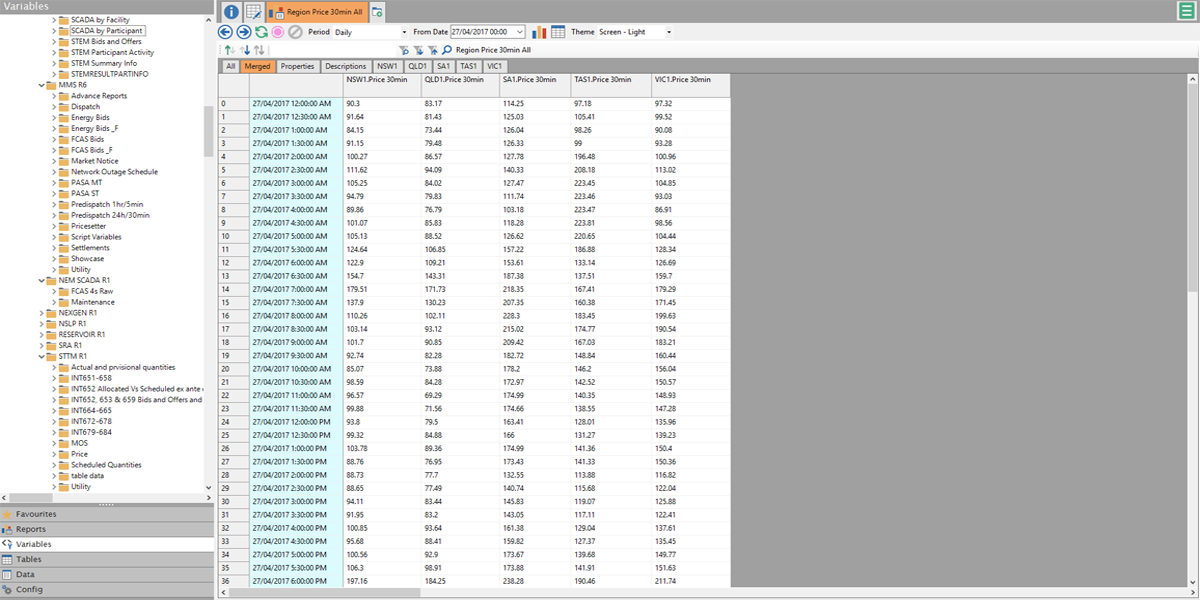
NEO Report Creation
NEOexpress contains thousands of reports, containing many data sets, however, what if you want to create a specific report that you may not find with NEOexpress?
Using extensive knowledge of the Australian National Energy Market (NEM), Intelligent Energy Systems can create reports, on request*, suited to that specific need.
* Requested reports must be allowed to be included in standard sets and is of general use to other users
Customised Dashboards
In addition to the Dashboard Designer in NEOpoint, IES provides an extensive, customised dashboard service.
Whilst, you can easily create a dashboard with charts and tables from NEOexpress, if you want a more customisable dashboard, the customised dashboard service can meet your needs.